.scrollable_plot_area
class: ScrollablePlotArea
- class ScrollablePlotArea(**kwargs)[source]
Configuration settings to make the plot area scrollable.
This feature provides a minimum size for the plot area of the chart. If the size gets smaller than this, typically on mobile devices, a native browser scrollbar is presented. This scrollbar provides smooth scrolling for the contents of the plot area, whereas the title, legend and unaffected axes are fixed.
Hint
Since v7.1.2, a scrollable plot area can be defined for either horizontal or vertical scrolling, depending on whether the minimum_width or minimum_height options are set.
Class Inheritance
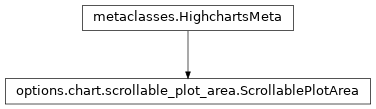
- copy(other=None, overwrite=True, **kwargs)
Copy the configuration settings from this instance to the
otherinstance.- Parameters:
other (
HighchartsMeta) – The target instance to which the properties of this instance should be copied. IfNone, will create a new instance and populate it with properties copied fromself. Defaults toNone.overwrite (
bool) – ifTrue, properties inotherthat are already set will be overwritten by their counterparts inself. Defaults toTrue.kwargs – Additional keyword arguments. Some special descendents of
HighchartsMetamay have special implementations of this method which rely on additional keyword arguments.
- Returns:
A mutated version of
otherwith new property values
- classmethod from_dict(as_dict: dict, allow_snake_case: bool = True)
Construct an instance of the class from a
dictobject.
- classmethod from_js_literal(as_str_or_file, allow_snake_case: bool = True, _break_loop_on_failure: bool = False)
Return a Python object representation of a Highcharts JavaScript object literal.
- Parameters:
as_str_or_file (
str) – The JavaScript object literal, represented either as astror as a filename which contains the JS object literal.allow_snake_case (
bool) – IfTrue, interpretssnake_casekeys as equivalent tocamelCasekeys. Defaults toTrue._break_loop_on_failure (
bool) – IfTrue, will break any looping operations in the event of a failure. Otherwise, will attempt to repair the failure. Defaults toFalse.
- Returns:
A Python object representation of the Highcharts JavaScript object literal.
- Return type:
HighchartsMeta
- classmethod from_json(as_json_or_file, allow_snake_case: bool = True)
Construct an instance of the class from a JSON string.
- Parameters:
as_json_or_file – The JSON string for the object or the filename of a file that contains the JSON string.
allow_snake_case (
bool) – IfTrue, interpretssnake_casekeys as equivalent tocamelCasekeys. Defaults toTrue.
- Returns:
A Python objcet representation of
as_json.- Return type:
HighchartsMeta
- to_dict() dict
Generate a
dictrepresentation of the object compatible with the Highcharts JavaScript library.Note
The
dictrepresentation has a property structure and naming convention that is intentionally consistent with the Highcharts JavaScript library. This is not Pythonic, but it makes managing the interplay between the two languages much, much simpler.
- to_js_literal(filename=None, encoding='utf-8') str | None
Return the object represented as a
strcontaining the JavaScript object literal.
- to_json(filename=None, encoding='utf-8')
Generate a JSON string/byte string representation of the object compatible with the Highcharts JavaScript library.
Note
This method will either return a standard
stror abytesobject depending on the JSON serialization library you are using. For example, if your environment has orjson, the result will be abytesrepresentation of the string.- Parameters:
- Returns:
A JSON representation of the object compatible with the Highcharts library.
- Return type:
- static trim_dict(untrimmed: dict, to_json: bool = False) dict
Remove keys from
untrimmedwhose values areNoneand convert values that have.to_dict()methods.
- static trim_iterable(untrimmed, to_json=False)
Convert any
EnforcedNullTypevalues inuntrimmedto'null'.
- property minimum_height: int | float | Decimal | None
The minimum height for the plot area expressed in pixels. If it gets smaller than this, the plot area will become scrollable.
- Return type:
numeric
- property minimum_width: int | float | Decimal | None
The minimum width for the plot area expressed in pixels. If it gets smaller than this, the plot area will become scrollable.
- Return type:
numeric
- property opacity: float | None
The opacity of the mask applied on one of the sides of the plot area, expressed as a value between
0and1. Defaults to0.85.
- property scroll_position_x: float | None
The initial scrolling position of the scrollable plot area along the horizontal axis. Ranges from 0 to 1, where 0 aligns the plot area to the left and 1 aligns it to the right.
Hint
Typically, we would use a value of
1if the chart has right aligned Y axes.- Return type:
numeric or
None
- property scroll_position_y: float | None
The initial scrolling position of the scrollable plot area along the vertical axis. Ranges from 0 to 1, where 0 aligns the plot area to the top and 1 aligns it to the bottom.
Hint
Typically, we would use a value of
1if the chart has right aligned Y axes.- Return type:
numeric or
None