.headless_export
class: ExportServer
- class ExportServer(**kwargs)[source]
Class that provides methods for interacting with the Highcharts Export Server.
Note
By default, the
ExportServerclass operates using the Highcharts-provided export server. If you wish to use your own (or a custom) export server, you can configure the class using either theurl,port, andpathproperties explicitly or by setting theHIGHCHARTS_EXPORT_SERVER_DOMAIN,HIGHCHARTS_EXPORT_SERVER_PORT, orHIGHCHARTS_EXPORT_SERVER_PATHenvironment variables.Class Inheritance
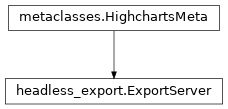
- copy(other=None, overwrite=True, **kwargs)
Copy the configuration settings from this instance to the
otherinstance.- Parameters:
other (
HighchartsMeta) – The target instance to which the properties of this instance should be copied. IfNone, will create a new instance and populate it with properties copied fromself. Defaults toNone.overwrite (
bool) – ifTrue, properties inotherthat are already set will be overwritten by their counterparts inself. Defaults toTrue.kwargs – Additional keyword arguments. Some special descendents of
HighchartsMetamay have special implementations of this method which rely on additional keyword arguments.
- Returns:
A mutated version of
otherwith new property values
- classmethod from_dict(as_dict: dict, allow_snake_case: bool = True)
Construct an instance of the class from a
dictobject.
- classmethod from_js_literal(as_str_or_file, allow_snake_case: bool = True, _break_loop_on_failure: bool = False)
Return a Python object representation of a Highcharts JavaScript object literal.
- Parameters:
as_str_or_file (
str) – The JavaScript object literal, represented either as astror as a filename which contains the JS object literal.allow_snake_case (
bool) – IfTrue, interpretssnake_casekeys as equivalent tocamelCasekeys. Defaults toTrue._break_loop_on_failure (
bool) – IfTrue, will break any looping operations in the event of a failure. Otherwise, will attempt to repair the failure. Defaults toFalse.
- Returns:
A Python object representation of the Highcharts JavaScript object literal.
- Return type:
HighchartsMeta
- classmethod from_json(as_json_or_file, allow_snake_case: bool = True)
Construct an instance of the class from a JSON string.
- Parameters:
as_json_or_file – The JSON string for the object or the filename of a file that contains the JSON string.
allow_snake_case (
bool) – IfTrue, interpretssnake_casekeys as equivalent tocamelCasekeys. Defaults toTrue.
- Returns:
A Python objcet representation of
as_json.- Return type:
HighchartsMeta
- classmethod get_chart(filename=None, auth_user=None, auth_password=None, timeout=3, **kwargs)[source]
Produce an exported chart image.
- Parameters:
filename (Path-like or
None) – The name of the file where the exported chart should (optionally) be persisted. Defaults toNone.auth_user (
strorNone) – The username to use to authenticate against the Export Server, using basic authentication. Defaults toNone.auth_password (
strorNone) – The password to use to authenticate against the Export Server (using basic authentication). Defaults toNone.timeout (numeric or
None) – The number of seconds to wait before issuing a timeout error. The timeout check is passed if bytes have been received on the socket in less than thetimeoutvalue. Defaults to3.
Note
All other keyword arguments are as per the
ExportServerconstructorExportServer.__init__()
- get_required_modules(include_extension=False) List[str]
Return the list of URLs from which the Highcharts JavaScript modules needed to render the chart can be retrieved.
- classmethod is_export_supported(options) bool[source]
Evaluates whether the Highcharts Export Server supports exporting the series types in
options.- Return type:
- request_chart(filename=None, auth_user=None, auth_password=None, timeout=3, **kwargs)[source]
Execute a request against the export server based on the configuration in the instance.
- Parameters:
filename (Path-like or
None) – The name of the file where the exported chart should (optionally) be persisted. Defaults toNone.auth_user (
strorNone) – The username to use to authenticate against the Export Server, using basic authentication. Defaults toNone.auth_password (
strorNone) – The password to use to authenticate against the Export Server (using basic authentication). Defaults toNone.timeout (numeric or
None) – The number of seconds to wait before issuing a timeout error. The timeout check is passed if bytes have been received on the socket in less than thetimeoutvalue. Defaults to3.
Note
All other keyword arguments are as per the
ExportServerconstructorExportServer.__init__()- Returns:
The exported chart image, either as a
bytesbinary object or as a base-64 encoded string (depending on theuse_base64property).- Return type:
- to_dict() dict
Generate a
dictrepresentation of the object compatible with the Highcharts JavaScript library.Note
The
dictrepresentation has a property structure and naming convention that is intentionally consistent with the Highcharts JavaScript library. This is not Pythonic, but it makes managing the interplay between the two languages much, much simpler.
- to_js_literal(filename=None, encoding='utf-8', careful_validation=False) str | None
Return the object represented as a
strcontaining the JavaScript object literal.- Parameters:
along the way using the esprima-python library. Defaults to
False.Warning
Setting this value to
Truewill significantly degrade serialization performance, though it may prove useful for debugging purposes.
- to_json(filename=None, encoding='utf-8', for_export: bool = False)
Generate a JSON string/byte string representation of the object compatible with the Highcharts JavaScript library.
Note
This method will either return a standard
stror abytesobject depending on the JSON serialization library you are using. For example, if your environment has orjson, the result will be abytesrepresentation of the string.- Parameters:
filename (Path-like) – The name of a file to which the JSON string should be persisted. Defaults to
Noneencoding (
str) – The character encoding to apply to the resulting object. Defaults to'utf-8'.for_export (
bool) – IfTrue, indicates that the method is being run to produce a JSON for consumption by the export server. Defaults toFalse.
- Returns:
A JSON representation of the object compatible with the Highcharts library.
- Return type:
- static trim_dict(untrimmed: dict, to_json: bool = False, context: str = None, for_export: bool = False) dict
Remove keys from
untrimmedwhose values areNoneand convert values that have.to_dict()methods.- Parameters:
untrimmed (
dict) – Thedictwhose values may still beNoneor Python objects.to_json (
bool) – IfTrue, will remove all keys fromuntrimmedthat are not serializable to JSON. Defaults toFalse.context (
strorNone) – If provided, will inform the method of the context in which it is being run which may inform special handling cases (e.g. where empty strings may be important / allowable). Defaults toNone.for_export (
bool) – IfTrue, indicates that the method is being run to produce a JSON for consumption by the export server. Defaults toFalse.
- Returns:
Trimmed
dict- Return type:
- static trim_iterable(untrimmed, to_json=False, context: str = None, for_export: bool = False)
Convert any
EnforcedNullTypevalues inuntrimmedto'null'.- Parameters:
untrimmed (iterable) – The iterable whose members may still be
Noneor Python objects.to_json (
bool) – IfTrue, will remove all members fromuntrimmedthat are not serializable to JSON. Defaults toFalse.context (
strorNone) – If provided, will inform the method of the context in which it is being run which may inform special handling cases (e.g. where empty strings may be important / allowable). Defaults toNone.for_export (
bool) – IfTrue, indicates that the method is being run to produce a JSON for consumption by the export server. Defaults toFalse.
- Return type:
iterable
- property async_rendering: bool
If
True, will delay the (server-side) rendering of the exported chart until all scripts, functions, and event handlers provided have been executed and the (JavaScript) methodhighexp.done()is called. Defaults toFalse.- Return type:
- property callback: CallbackFunction | None
A JavaScript function to execute in the (JavaScript) Highcharts constructor.
Note
This setting is equivalent to providing the
Chart.callback()setting.- Return type:
CallbackFunctionorNone
- property constructor: str | None
The (JavaScript) constructor to use when generating the exported chart. Defaults to
None.Accepts:
'Chart''chart''Stock''stockChart''Map''mapChart''Gantt''ganttChart'
- property css: str | None
CSS code that will be loaded into context for the exported chart. Defaults to
None.
- property custom_code: CallbackFunction | None
When
data_optionsis notNone, this (JavaScript) callback function is executed after the data options are applied. The only argument it receives is the complete set ofHighchartsOptions(as a JS literal object), which will be passed to the Highcharts constructor on return. Defaults toNone.- Return type:
CallbackFunctionorNone
- property data_options: Data | None
Configuration of data options to add data to the chart from sources like CSV. Defaults to
None.- Return type:
DataorNone
- property domain: str | None
The domain where the Export Server can be found. Defaults to the Highsoft-provided Export Server at
'export.highcharts.com', unless over-ridden by theHIGHCHARTS_EXPORT_SERVER_DOMAINenvironment variable.Tip
This property is set automatically by the
HIGHCHARTS_EXPORT_SERVER_DOMAINenvironment variable, if present.Warning
If set to
None, will fall back to theHIGHCHARTS_EXPORT_SERVER_DOMAINvalue if available, and the Highsoft- provided server ('export.highcharts.com') if not.- Return type:
str
- property files: List[str] | None
Collection of files that will be loaded into context for the export. Defaults to
None.
- property format_: str | None
The format in which the exported chart should be returned. Defaults to
'png'.Accepts:
'png''jpeg''pdf''svg''image/svg+xml'
- property global_options: HighchartsOptions | None
The global options which will be passed to the (JavaScript)
Highcharts.setOptions()method, and which will be applied to the exported chart. Defaults toNone.- Return type:
HighchartsOptions
- property height: int | float | None
The height that the exported chart should have. Defaults to
None.Warning
If explicitly set, this setting will override
scale.- Return type:
numeric or
None
- property js: str | None
JavaScript code that will be loaded into context for the exported chart. Defaults to
None.
- property no_download: bool
If
True, will not send attachment headers in the HTTP response when exporting a chart. Defaults toFalse.- Return type:
- property options: HighchartsOptions | None
The
HighchartsOptionswhich should be applied to render the exported chart. Defaults toNone.- Return type:
HighchartsOptionsorNone
- property path: str | None
The path (at the
ExportServer.url()) where the Export Server can be reached. Defaults toNone(for the Highsoft-provided export server), unless over-ridden by theHIGHCHARTS_EXPORT_SERVER_PATHenvironment variable.Tip
This property is set automatically by the
HIGHCHARTS_EXPORT_SERVER_PATHenvironment variable, if present.Warning
If set to
None, will fall back to theHIGHCHARTS_EXPORT_SERVER_PATHvalue if available. If unavailable, will revert toNone.- Return type:
str
- property port: int | None
The port on which the Export Server can be found. Defaults to
None(for the Highsoft-provided export server), unless over-ridden by theHIGHCHARTS_EXPORT_SERVER_PORTenvironment variable.Tip
This property is set automatically by the
HIGHCHARTS_EXPORT_SERVER_PORTenvironment variable, if present.Warning
If set to
None, will fall back to theHIGHCHARTS_EXPORT_SERVER_PORTvalue if available. If unavailable, will revert toNone.- Return type:
str
- property protocol: str | None
The protocol over which the Highcharts for Python library should communicate with the Export Server. Accepts either
'https'or'http'. Defaults to theHIGHCHARTS_EXPORT_SERVER_PROTOCOLenvironment variable if present, otherwise falls back to default of'https'.Tip
This property is set automatically by the
HIGHCHARTS_EXPORT_SERVER_PROTOCOLenvironment variable, if present.Warning
If set to
None, will fall back to theHIGHCHARTS_EXPORT_SERVER_PROTOCOLvalue if available, and the Highsoft- provided server ('export.highcharts.com') if not.- Return type:
- property referer: str | None
The referer to use when making requests to the export server. Defaults to the
HIGHCHARTS_EXPORT_SERVER_REFERERenvironment variable if present, otherwise defaults to'https://www.highchartspython.com'.
- property resources: Dict | None
A dictionary of resources to be used in the export server.
Expects to contain up to three keys:
fileswhich contains an array of JS filenamesjswhich contains a string representation of JS codecsswhich contains a string representation of CSS code that will applied to the chart on export
Defaults to
None.
- property scale: int | float | None
The scale factor by which the exported chart image should be scaled. Defaults to
1.Tip
Use this setting to improve resolution when exporting PNG or JPEG images. For example, setting
.scale = 2on a chart whose width is 600px will produce an image with a width of 1200px.Warning
If
widthis explicitly set, this setting will be overridden.- Return type:
numeric
- property url: str | None
The fully-formed URL for the Export Server, consisting of a
protocol, adomain, and optionalportandpath.Note
If explicitly set, will override the values in related properties:
- Return type:
- property use_base64: bool
If
True, returns the exported chart in base64 encoding. IfFalse, returns the exported chart in binary. Defaults toFalse.- Return type: